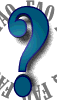
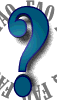
COMPUTER SECURITY
Many people who use their computers do not want others to have access or be aware of the nature of their activities.
Other than illegal activities that we do not condone or promote, we feel that what you do on your computer is your business and yours alone.
Privacy on the Internet is something everyone is concerned about but few people really “know” anything about.
What follows is not meant to be a definitive treaty on how to remain “private” on your computer. But there are some things that we’ve learned over the years anyone can do to keep personal things “personal”!
![]()
![]() Deleting
Files from Your Computer: When
you delete a file you may think it is destroyed. Not so! The file and the name
of the file remain on your hard drive even if you have deleted it from your
Recycle Bin. Granted it has been “exploded” but the parts are still in the free
space (empty area) of the drive and can be re-assembled by many recovery programs
widely available. To ensure total file destruction you must “wipe” the file
and/or the free space of your hard drive. There are several Wiping Utilities
currently available on the Internet but look for one that supports multiple-pass
wiping and wipes not only the file but also the file name.
Deleting
Files from Your Computer: When
you delete a file you may think it is destroyed. Not so! The file and the name
of the file remain on your hard drive even if you have deleted it from your
Recycle Bin. Granted it has been “exploded” but the parts are still in the free
space (empty area) of the drive and can be re-assembled by many recovery programs
widely available. To ensure total file destruction you must “wipe” the file
and/or the free space of your hard drive. There are several Wiping Utilities
currently available on the Internet but look for one that supports multiple-pass
wiping and wipes not only the file but also the file name.
![]()
![]() Encryption
of Files: Many
people have resorted to using encryption to keep personal items secure. PGP
(Pretty Good Privacy) is freeware that has moved to almost the “standard”
for e-mail encryption today. It can also be used for file encryption to removable
media (CD, floppy discs, etc.) There are many programs that will encrypt folder/files
on your hard drive also. DataGuard and FolderMagic
are but two. Look for the strongest encryption possible (128-bit or more) to
ensure safest storage. As will any encryption model, if you forget your pass
phrase….forget EVER viewing your files again! The 128-bit and above encryption
is regarded as uncrackable with today’s technology. Also, avoid encrypting System
Folders and other files your computer needs to boot up and operate.
Encryption
of Files: Many
people have resorted to using encryption to keep personal items secure. PGP
(Pretty Good Privacy) is freeware that has moved to almost the “standard”
for e-mail encryption today. It can also be used for file encryption to removable
media (CD, floppy discs, etc.) There are many programs that will encrypt folder/files
on your hard drive also. DataGuard and FolderMagic
are but two. Look for the strongest encryption possible (128-bit or more) to
ensure safest storage. As will any encryption model, if you forget your pass
phrase….forget EVER viewing your files again! The 128-bit and above encryption
is regarded as uncrackable with today’s technology. Also, avoid encrypting System
Folders and other files your computer needs to boot up and operate.
![]()
![]() Passwords:
Guard ALL
passwords with care! There are many great programs that will store your passwords
but if you cannot boot your computer…you are basically out of luck! If you allow
Windows to “remember” your passwords then you have effectively permitted anyone
else access to files and websites you have subscribed to. Experts agree the
best passwords are mixture or upper and lower case letters along with numbers.
Passwords:
Guard ALL
passwords with care! There are many great programs that will store your passwords
but if you cannot boot your computer…you are basically out of luck! If you allow
Windows to “remember” your passwords then you have effectively permitted anyone
else access to files and websites you have subscribed to. Experts agree the
best passwords are mixture or upper and lower case letters along with numbers.
Whatever you decide…..MAKE IT SOMETHING YOU CAN REMEMBER!
![]()
![]() Firewalls:
Now that
many people are signing up for DSL and Cable Modems much has been written about
“hackers” and firewalls. Suffice it to say that having one is better than NOT
having one. There are several software programs on the market that claim to
keep out unwanted access to your computer. We cannot comment on them all as
your computer’s configuration is individual and probably will require you to
“try out” a firewall program before you decide on one. ZoneLabs
provides what seems to be a good firewall program for free and is worth checking
out.
Firewalls:
Now that
many people are signing up for DSL and Cable Modems much has been written about
“hackers” and firewalls. Suffice it to say that having one is better than NOT
having one. There are several software programs on the market that claim to
keep out unwanted access to your computer. We cannot comment on them all as
your computer’s configuration is individual and probably will require you to
“try out” a firewall program before you decide on one. ZoneLabs
provides what seems to be a good firewall program for free and is worth checking
out.
![]()
![]() Browser
and Internet Cache Folders: Those
who use Windows 95, 98 and Millennium may have found that many files and data
are stored on your computer you may not want or even be aware of. The option
to clear your Internet Folder (download) and Browser cache file is yours. Clearing
your URL history is an option also. Some even go so far as to wipe the cookies
in their Cookies folder.
Browser
and Internet Cache Folders: Those
who use Windows 95, 98 and Millennium may have found that many files and data
are stored on your computer you may not want or even be aware of. The option
to clear your Internet Folder (download) and Browser cache file is yours. Clearing
your URL history is an option also. Some even go so far as to wipe the cookies
in their Cookies folder.
![]()
![]() Removable
Media: There
are many types of large volume (multiple megabyte) removable media platforms
available today. If you plan on “archiving” files your may wish to consider
acquiring one or more of them. CDR/CDRW (350-700M), LS120 SuperDisk (120M),
Zip Drives (100-250M), Orb Drives (1-2.2G) and the old standby 1.44M floppy
disc. DVD-RAM (3-6G) is breaking out and will soon be within the reach of most
consumers. Consider removable hard drives also. With those your whole hard drive
slides out in a special case and re-inserts likewise.
Removable
Media: There
are many types of large volume (multiple megabyte) removable media platforms
available today. If you plan on “archiving” files your may wish to consider
acquiring one or more of them. CDR/CDRW (350-700M), LS120 SuperDisk (120M),
Zip Drives (100-250M), Orb Drives (1-2.2G) and the old standby 1.44M floppy
disc. DVD-RAM (3-6G) is breaking out and will soon be within the reach of most
consumers. Consider removable hard drives also. With those your whole hard drive
slides out in a special case and re-inserts likewise.
![]()
We want you to enjoy your visit with us as much as possible and want to come back often.
Because we guard your information you share with us we feel it’s everyone’s personal choice and right to view whatever they wish as long as it is done by an adult who bears complete responsibility for personal actions and decisions.
We respect that you, an adult, have honored us with your support therefore wish to add to that adult enjoyment with safety.
Many “experts” have said that there is no privacy on the Internet. Well, even if that is the case, there are many things you can do to remain as private as possible!
And the above is but a few of them.